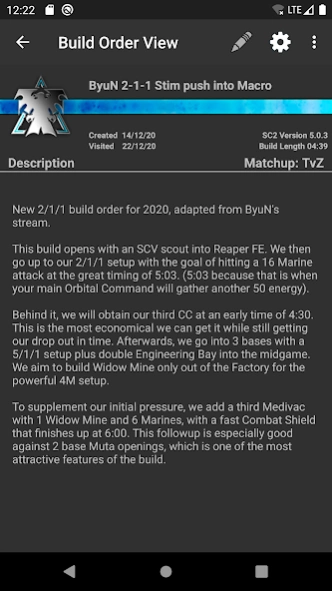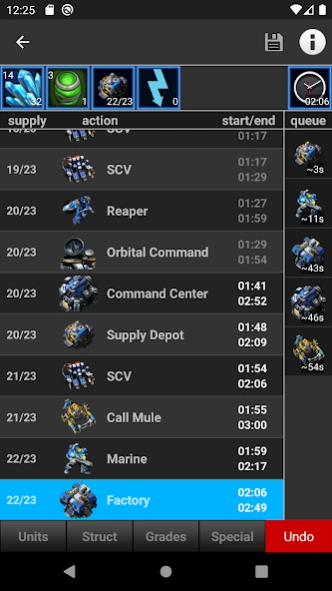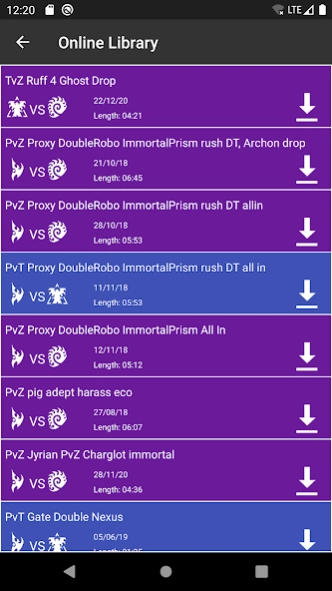Build Maker for SC 2 LOTV 5.0.5
Paid Version
Publisher Description
Build Maker for SC 2 LOTV - BuildMaker for Starcraft 2 is the best build crafting and learning tool
BuildMaker for Starcraft 2 LOTV is the best build order crafting and management tool for Starcraft 2 players. It fully emulates Starcraft 2 economic model and allows you to craft your build orders without sitting next to your computer with Starcraft 2 running!
Learn existing professional Starcraft 2 build orders. Сreate your ultimate build order to dominate opponents in ladder! Share your Starcraft 2 builds with friends. Use Play Build feature to learn any Starcraft 2 build in the library and execute it during real game!
Features:
- Full support of Starcraft 2 WOL, HOTS and LOTV
- Create build orders for all Starcraft 2 game factions
- Play build orders with Voice support during real game
- Run RealTime SC2 Simulator to learn build orders and have fun
- Full in-game Starcraft 2 economic simulation
- Save, edit, preview, share build orders
- Huge collection of PRO build orders from ImbaBuilds.com and TeamLiquid.net
With Build Maker for Starcraft 2 you will be able to develop or explore the best strategies in any place - on your way to school /work/university, waiting for the bus or simply during a short break. Engage every free minute, because Build Maker for Starcraft 2 is portable and always at hand!
Try Build Maker for Starcraft 2, be smarter than your opponent!
About Build Maker for SC 2 LOTV
Build Maker for SC 2 LOTV is a paid app for Android published in the Strategy & War Games list of apps, part of Games & Entertainment.
The company that develops Build Maker for SC 2 LOTV is SC2 Tools Lab. The latest version released by its developer is 5.0.5. This app was rated by 4 users of our site and has an average rating of 2.8.
To install Build Maker for SC 2 LOTV on your Android device, just click the green Continue To App button above to start the installation process. The app is listed on our website since 2020-12-29 and was downloaded 155 times. We have already checked if the download link is safe, however for your own protection we recommend that you scan the downloaded app with your antivirus. Your antivirus may detect the Build Maker for SC 2 LOTV as malware as malware if the download link to com.sc2toolslab.sc2bmfull is broken.
How to install Build Maker for SC 2 LOTV on your Android device:
- Click on the Continue To App button on our website. This will redirect you to Google Play.
- Once the Build Maker for SC 2 LOTV is shown in the Google Play listing of your Android device, you can start its download and installation. Tap on the Install button located below the search bar and to the right of the app icon.
- A pop-up window with the permissions required by Build Maker for SC 2 LOTV will be shown. Click on Accept to continue the process.
- Build Maker for SC 2 LOTV will be downloaded onto your device, displaying a progress. Once the download completes, the installation will start and you'll get a notification after the installation is finished.